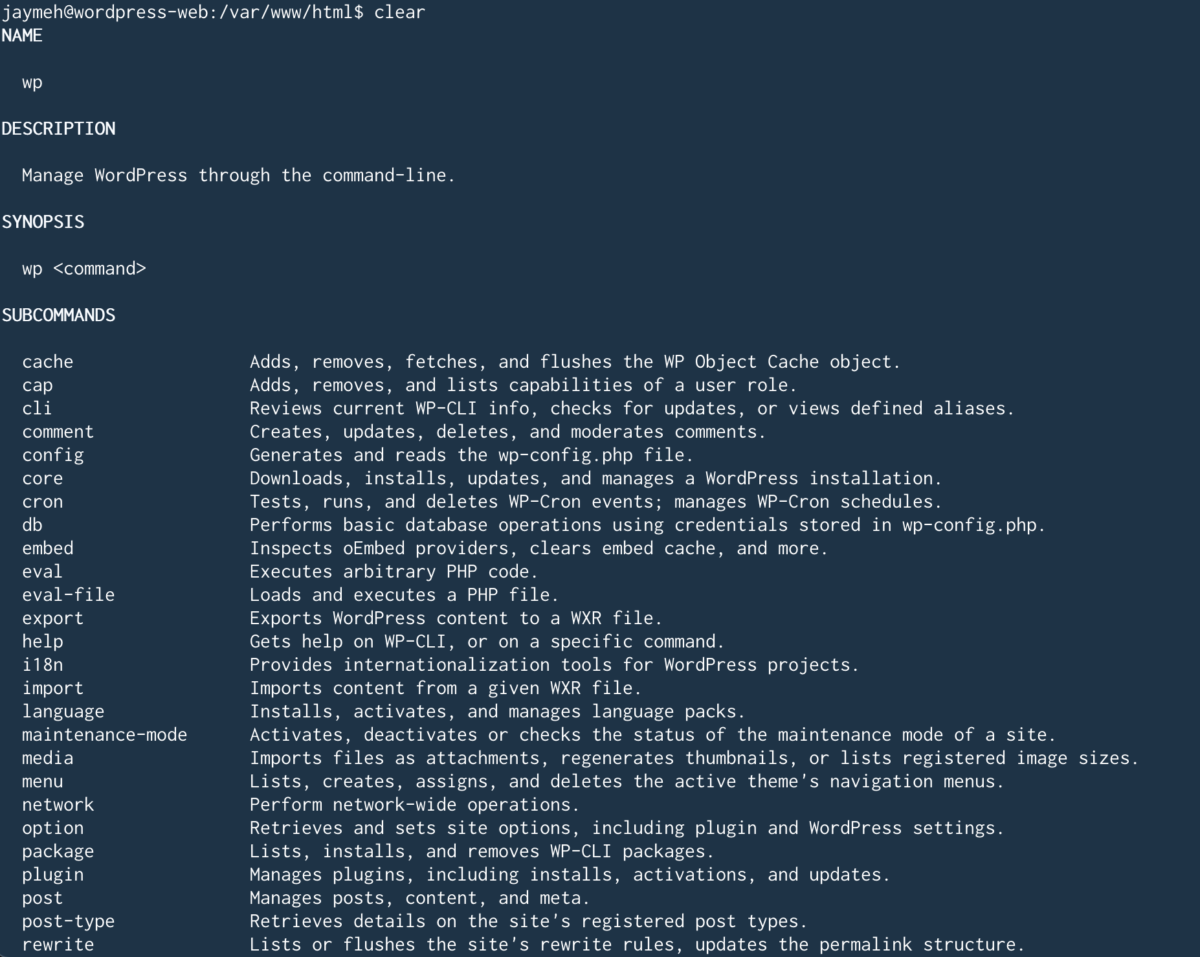Over the past couple of years I've gotten more involved with WordPress site management. One of the tools I seem to find very useful is the WordPress CLI.
WordPress CLI is a command line interface for interacting with a WordPress site.
Below is a small list of the commands I use most frequently.

Plugin updates
First up is a really quick command to run all plugin updates. I find this to be a pretty reliable and easy way of just running updates for all plugins in the repository. Due to the locked down nature of WordPress and the reliance of paid for plugins this command may not get all update but it does work with the vast majority of them.
wp plugin update --all
Theme updates
As above this command is very easy and quick to just run any pending theme updates required on a site.
wp theme update --all
Core updates
Although updating Core in WordPress can be quick in the cms, I find running this alongside the above 2 commands is good practice and can be quite speedy.
wp core update
Translation updates
This is one that often catches me out when running updates and pulling translations into the language folder. This is another 3 quick commands to just get it done.
wp language core update
wp language plugin update --all
wp language theme update --all
Update User Information
Quickly running a password reset on a local or staging environment is something I do frequently. I find this command to be a quick and simple way of doing this.
wp user update <user-id> --user_pass='<password>'
There you have it, 5 of the most useful commands from the WordPress CLI. Often I am running plugin updates or making tweaks to users but let me know what your favourites are in the comments.